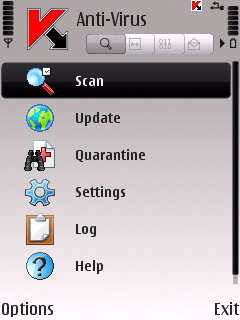
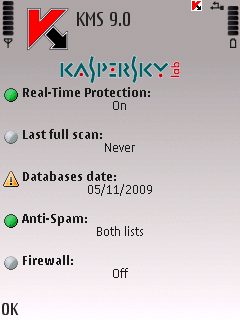
Here's registration info :
1. Install and Run KMS. Then exit.
2. Goto "C:\Private\20028DDF\" and open "settings.kls" using x-plore's hex editor.
3. Press "Find Hex" and type "3A 3B".
4. You will find this chars: "3A 3B xx xx xx xx xx xx xx xx xx xx xx xx xx xx"
5. Write all 14 pairs of hex values [xx] somewhere. They depend on your IMEI.
6. Now open attached "settings.kls" file using a hex editor.
7. Search for "3A 3B". You will find this : "3A 3B AA AA AA AA AA AA AA AA AA AA AA AA AA AA"
8. Replace "AA" chars in this file with "xx" chars in settings.kls [In your private Folder] and save.
9. Overwrite edited "Settings.kls" with default one in mentioned directory.
10. Just run "KMS 9.0" and enjoy [No need to register].
Note: If X-Plore didn't let you to overwite your "settings.kls", just Rename "20028DDF" Folder to sth else, Overwrite your file, then change folder's name to "20028DDF" again.
Click Here To Download
AND
other Download
No comments:
Post a Comment
PLEASE COMMENT IF THIS BLOG HELPFUL TO U